Activity Journal
The Activity Journal or Activity Log can be found within the Driver Control Center by clicking on the View Driver Details icon or an industry’s widget. The UI for the activity log is typically filtered to a specific item (an industry, driver, train car, etc) but it's also possible to right-click on the log entries and open new windows which can be filtered to any number of items, or unfiltered.
This log shows the entire assignment and movement history for a selected item (industry, driver, train car, etc). The Game Time column uses the current date and time set in the map but you can also toggle real-world time by right clicking the column → Add Column → Timestamp. The Summary column shows history as well as which user initiated an action. Logged data is permanently stored in the route & session, meaning it's not specific to the local players build, and can be shared. You can also filter activities by clicking or right clicking on the gray, yellow, red or green filter icons.
The Activity Journal is also useful in multiplayer sessions to view activity initiated by other players by logging information about events that have happened in the world. Data is logged to the server instance, and streamed to clients when a relevant UI is displayed.
All activity log windows also allow generic keyword filtering, by typing into the search field. This keyword filtering runs not only against the localized log text, but also against all of the log metadata. This means you can do things like view the global activity log, then type in a product name (or kuid) to see every log entry related to that product, or type in a username to see everything a specific player has been up to.
