Adding a Custom Filter
Adding a Consist Filter
* Click the filter dropdown list in the Asset Palette
* Click on Edit Filters and Picklists
* Right-click to open a Contextual Menu.
* Select "Add a new filter".
* Enter the name "Consists".
* In the pop-up, select Category = Consists.
* Click Save.
* Close the Edit window.
* Click again on your dropdown filter list and select "Consists".
* Click the filter dropdown list in the Asset Palette
* Click on Edit Filters and Picklists
* Right-click to open a Contextual Menu.
* Select "Add a new filter".
* Enter the name "Consists".
* In the pop-up, select Category = Consists.
* Click Save.
* Close the Edit window.
* Click again on your dropdown filter list and select "Consists".
Editing Filters
TIP
You can save your own consists in S20 using the Contextual Menu option with any train selected.
