Using the Preview Palette
The Preview Palette provides a larger rotating 3D preview of the currently selected Asset in the world (if applicable) or else the currently selected Asset within the Assets Palette.
As with all Palettes, undock from the screen edge to resize to any height or width.
As with all Palettes, undock from the screen edge to resize to any height or width.
There are currently no additional options to manage the view within the Preview Window.
TIP
Hide the Preview Palette by clicking the X on the Menu Bar, and show again by selecting the Preview Palette from the Window Menu.
