HD Terrain
HD Terrain is not a simple superset of the existing ground capabilities, but rather a rethinking of how the whole ground/terrain system works.
The new terrain system addresses various performance, visual quality, and editing flexibility concerns and takes advantage of modern rendering techniques by moving to more GPU-friendly data formats.
ULTRA DETAIL
HD terrain introduces Tessellation which dynamically adds and removes polygons from the terrain. You get ultra-detail up close and better performance in the distance.
HD terrain introduces Tessellation which dynamically adds and removes polygons from the terrain. You get ultra-detail up close and better performance in the distance.
SUPERIOR PRECISION
HD Terrain gives you fine control with a brush radius as small as 0.12 meters to achieve far superior ground texture compositions.
HD Terrain gives you fine control with a brush radius as small as 0.12 meters to achieve far superior ground texture compositions.
OVERVIEW
HD Terrain is a big change in approach from the old grid system. With 1,600 times more data points than the old 5m grid, we utilize a number of different techniques to allow far greater detail while still ensuring similar performance.
To achieve the flexibility and quality we're looking for, there are necessary trade-offs between performance, visuals, and accuracy. One of the main differences is a new limit of 16 unique textures per baseboard (rather than the original limit of 256 textures per route).
If you attempt to paint a 17th texture, the least used texture on that baseboard will automatically be replaced by surrounding textures.
HD Terrain is a big change in approach from the old grid system. With 1,600 times more data points than the old 5m grid, we utilize a number of different techniques to allow far greater detail while still ensuring similar performance.
To achieve the flexibility and quality we're looking for, there are necessary trade-offs between performance, visuals, and accuracy. One of the main differences is a new limit of 16 unique textures per baseboard (rather than the original limit of 256 textures per route).
If you attempt to paint a 17th texture, the least used texture on that baseboard will automatically be replaced by surrounding textures.
Why 16 is better than 256
On a 10m grid, the minimum size you could paint a texture was 10m x 10m, with blending into the surrounding 10m grid squares.
With HD Terrain, you can now paint with a brush as small as 0.12m.
By using multiple textures in that same 10m x 10m area, you can make extremely detailed scenes with every grid square looking different, and avoiding repetitive texture tiling.
On a 10m grid, the minimum size you could paint a texture was 10m x 10m, with blending into the surrounding 10m grid squares.
With HD Terrain, you can now paint with a brush as small as 0.12m.
By using multiple textures in that same 10m x 10m area, you can make extremely detailed scenes with every grid square looking different, and avoiding repetitive texture tiling.
5m Terrain with Repetitive Texture
HD Terrain with Multiple Fine Detail Textures
KEY DIFFERENCES
HD Terrain operates quite differently to the old 5-10m grid system. This section outlines some of the major changes and differences between the old and new systems.
* Editing HD Terrain is only available in S20.
* You can use brush sizes down to 0.125m for greatly increased detail. This detail is only visible up close and is adjusted automatically as you move further away.
* You can upgrade an entire route to HD using the "Upgrade Route" option found in the Edit menu.
* HD terrain does not support a seamless join with legacy 5m or 10m boards. We recommend converting the entire route to HD Terrain to avoid mismatches between the terrain types along baseboard borders.
* HD Terrain does not have "baseboard walls". Route builders should ensure that sufficient baseboards exist outside the area of the track to avoid users from seeing "under" the baseboard while driving the route.
* HD Terrain has a much longer draw distance than legacy terrain types, extending beyond your draw distance settings (currently 30km). Draw distance sliders do not affect HD terrain.
* HD Terrain uses the same data for the 3D world view and the satellite/mini-map view. This provides much greater detail when zoomed out than the old low res solution.
* HD Terrain focuses on using a smaller number of high-detail textures effectively rather than using a larger number of low-detail textures poorly. This means you can achieve much better results once you learn how to work with the new tools.
* HD Terrain has 1600x the information density of legacy terrain. To achieve this without taking terabytes of space per route, we apply “lossy compression” to the fine details. So in practice, very fine-detail edits may affect the surrounding terrain to some degree.
* You can expect a small amount of “bleeding” of textures into surrounding tiles i.e. within a meter or two of the area you are painting. This is best resolved by repainting until the desired effect is created.
* In order to maintain performance when editing large areas, some fine details may be lost when overpainting them with large brush sizes. We therefore recommend you apply larger edits first, and focus on the fine details last.
* In order to fit massive amounts of detail into limited RAM, we now use a continuous Level-Of-Detail tessellation system which keeps maximum detail near the camera and gradually reduces the detail into the distance.
* It's normal and expected that distant terrain will lack some of the finer details. It also means that the “low res” 2D textures previously used are now avoided.
* Performance should be broadly similar to the old grids. Certain tools are slower to update due to the much larger data requirements. (e.g. "Smooth under selected" may now take a few seconds to update)
* Textures can be rotated or scaled without any performance hit.
HD Terrain operates quite differently to the old 5-10m grid system. This section outlines some of the major changes and differences between the old and new systems.
* Editing HD Terrain is only available in S20.
* You can use brush sizes down to 0.125m for greatly increased detail. This detail is only visible up close and is adjusted automatically as you move further away.
* You can upgrade an entire route to HD using the "Upgrade Route" option found in the Edit menu.
* HD terrain does not support a seamless join with legacy 5m or 10m boards. We recommend converting the entire route to HD Terrain to avoid mismatches between the terrain types along baseboard borders.
* HD Terrain does not have "baseboard walls". Route builders should ensure that sufficient baseboards exist outside the area of the track to avoid users from seeing "under" the baseboard while driving the route.
* HD Terrain has a much longer draw distance than legacy terrain types, extending beyond your draw distance settings (currently 30km). Draw distance sliders do not affect HD terrain.
* HD Terrain uses the same data for the 3D world view and the satellite/mini-map view. This provides much greater detail when zoomed out than the old low res solution.
* HD Terrain focuses on using a smaller number of high-detail textures effectively rather than using a larger number of low-detail textures poorly. This means you can achieve much better results once you learn how to work with the new tools.
* HD Terrain has 1600x the information density of legacy terrain. To achieve this without taking terabytes of space per route, we apply “lossy compression” to the fine details. So in practice, very fine-detail edits may affect the surrounding terrain to some degree.
* You can expect a small amount of “bleeding” of textures into surrounding tiles i.e. within a meter or two of the area you are painting. This is best resolved by repainting until the desired effect is created.
* In order to maintain performance when editing large areas, some fine details may be lost when overpainting them with large brush sizes. We therefore recommend you apply larger edits first, and focus on the fine details last.
* In order to fit massive amounts of detail into limited RAM, we now use a continuous Level-Of-Detail tessellation system which keeps maximum detail near the camera and gradually reduces the detail into the distance.
* It's normal and expected that distant terrain will lack some of the finer details. It also means that the “low res” 2D textures previously used are now avoided.
* Performance should be broadly similar to the old grids. Certain tools are slower to update due to the much larger data requirements. (e.g. "Smooth under selected" may now take a few seconds to update)
* Textures can be rotated or scaled without any performance hit.
Other Issues
* HD boards cannot be edited in Classic (this applies to terrain and ground textures)
* Currently Bulk Replace is only available in Classic (we're working on an improved solution for S20). Meanwhile, if you wish to use Bulk Replace tools to update ground textures, you must do this prior to converting to HD.
* HD Terrain is not compatible with legacy water. You can manually upgrade to create a new "water effect" layer or use the automated "Upgrade Route option which auto-converts legacy water to water effect layer.
* Converting from HD back to 5m or 10m will cause some loss of detail
* Large HD Copy & Paste operations my trigger the "HD Paste Disabled" message. This indicates there is too much data to copy/paste and your high level detail was not included in the paste operation. If you want the detail added, then undo and redo the operation using a smaller copy area.
* HD boards cannot be edited in Classic (this applies to terrain and ground textures)
* Currently Bulk Replace is only available in Classic (we're working on an improved solution for S20). Meanwhile, if you wish to use Bulk Replace tools to update ground textures, you must do this prior to converting to HD.
* HD Terrain is not compatible with legacy water. You can manually upgrade to create a new "water effect" layer or use the automated "Upgrade Route option which auto-converts legacy water to water effect layer.
* Converting from HD back to 5m or 10m will cause some loss of detail
* Large HD Copy & Paste operations my trigger the "HD Paste Disabled" message. This indicates there is too much data to copy/paste and your high level detail was not included in the paste operation. If you want the detail added, then undo and redo the operation using a smaller copy area.
