Using the Assets Palette
The Assets Palette lists all the assets available to you to use in the Route you are creating.
Find what you want, filter lists to limit edit access and more.
To quickly narrow down the list of assets, use the preset Category Filters by clicking on any of the Filter icons.
To further refine the list of assets or find a specific asset, use the Search field.
Like all palettes, the Assets Palette can be resized, moved, minimized or hidden. When undocked from the screen edge, you can resize the Palette to any width you like.
Find what you want, filter lists to limit edit access and more.
To quickly narrow down the list of assets, use the preset Category Filters by clicking on any of the Filter icons.
To further refine the list of assets or find a specific asset, use the Search field.
Like all palettes, the Assets Palette can be resized, moved, minimized or hidden. When undocked from the screen edge, you can resize the Palette to any width you like.
S20 Assets Palette
What's Changed?
Instead of having a Tool Tab for each asset type, the Assets Palette provides access to all assets. There are 7 preset filters that are equivalent to the asset filters of the Tool Tabs in Surveyor Classic.
Instead of having a Tool Tab for each asset type, the Assets Palette provides access to all assets. There are 7 preset filters that are equivalent to the asset filters of the Tool Tabs in Surveyor Classic.
Filter Options
Filter Options can be used to speed up route creation, by preventing the display or selection of the assets that aren't currently shown in the Assets Palette.
Filter Options can be used to speed up route creation, by preventing the display or selection of the assets that aren't currently shown in the Assets Palette.
- Filter List - Used to determine which assets appear in the Assets Palette (Default)
- Filter Selection - Only assets in the filtered list can be interacted with. This prevents any action in the world upon assets not currently listed in the Assets Palette
- Filter Visibility - Hides any assets in the world not currently listed in the Assets Palette
TIP
Experiment with these filter options to find new ways to prevent accidental edits, or reduce clutter while working on an area.
Don't forget to reset to "Filter List" if you want to see or edit everything again.
Don't forget to reset to "Filter List" if you want to see or edit everything again.
Asset Categories
To filter the asset list based on category, use the preset Category Filters by clicking on any of the icons. These Categories are equivalent to the groupings used in the various Tool Tabs used in Surveyor Classic.
To filter the asset list based on category, use the preset Category Filters by clicking on any of the icons. These Categories are equivalent to the groupings used in the various Tool Tabs used in Surveyor Classic.
- Textures
- Scenery Objects
- Scenery Splines
- Track Splines
- Track Objects
- Trains
- Presets
Assets vs Objects
In this online documentation, the term Asset is used when talking about the items listed in Content Manager and the Asset Palette. Every asset has a KUID (unique identifier). When an asset (selected in the Assets Palette) is placed into the world, the instance of the asset in the world is referred to as an Object. There are multiple types of object, such as Scenery, Splines, Trains, Trackside, etc.
In this online documentation, the term Asset is used when talking about the items listed in Content Manager and the Asset Palette. Every asset has a KUID (unique identifier). When an asset (selected in the Assets Palette) is placed into the world, the instance of the asset in the world is referred to as an Object. There are multiple types of object, such as Scenery, Splines, Trains, Trackside, etc.
Filter Dropdown
Beneath the Category Icons is the Filter Dropdown List.
The Filter Dropdown List allows you to filter assets by status, similar to the filters within Content Manager (Installed, Today, My Content, etc.)
At the bottom of this dropdown you can create, edit and save your own custom filters and Picklists.
Saved Filters and Picklists created through the Assets Palette are also shared with and available in Content Manager.
Beneath the Category Icons is the Filter Dropdown List.
The Filter Dropdown List allows you to filter assets by status, similar to the filters within Content Manager (Installed, Today, My Content, etc.)
At the bottom of this dropdown you can create, edit and save your own custom filters and Picklists.
Saved Filters and Picklists created through the Assets Palette are also shared with and available in Content Manager.
Custom Filters & Picklists
Build up your own sets of content that you access regularly. There's no limit to the number of different groups you can create.
Build up your own sets of content that you access regularly. There's no limit to the number of different groups you can create.
TIP
You can multi-select items listed in the Asset Palette to quickly create Picklists.
Search Field
The Search Field is used to further reduce the number of Assets listed.
The Search Field is used to further reduce the number of Assets listed.
TIP
The Search Field filter displays only assets containing the specified characters. For example, typing "no pol" will list "Morris Minor Police Traffic" and "RS Look No Pole"
Display as Thumbnails/List
Next to the Search Field is a small button which toggles between displaying the assets within the Assets Palette as their thumbnails, or as a more compact list (similar to Content Manager).
The list view will show a small category icon next to each asset.
Next to the Search Field is a small button which toggles between displaying the assets within the Assets Palette as their thumbnails, or as a more compact list (similar to Content Manager).
The list view will show a small category icon next to each asset.
Downloading New Content
- Filter on All Content
- Search for an item on the DLS.
- R-click to open the contextual menu
- Select List Assets in New Window
- The Content Manager window opens and you can now download the item.
