Using the Tools Palette
The S20 Tools Palette provides a range of powerful tools that can be used to build your Trainz world.
* Brush Tool - used for adjusting terrain height and painting Ground Textures, Scrapbooks and Effect Layers.
* Placement Tool - used for placing objects (Scenery, Splines, Trains, etc).
* Eyedropper Tool - used as an asset "picker".
* Free Move Tool - used to select one or more objects and move them.
* Fine Adjustment Tool - used to select one or more objects and move them in various directions.
* Marquee Tool - used to select an area containing Objects, Terrain, and Ground Textures.
* Placement Tool - used for placing objects (Scenery, Splines, Trains, etc).
* Eyedropper Tool - used as an asset "picker".
* Free Move Tool - used to select one or more objects and move them.
* Fine Adjustment Tool - used to select one or more objects and move them in various directions.
* Marquee Tool - used to select an area containing Objects, Terrain, and Ground Textures.
What's Changed?
Surveyor Classic had different Tools and Tool Tabs for each Asset Type. S20 provides a list of all assets regardless of type, and Tools which can be used on multiple assets and different asset types at the same time.
Surveyor Classic had different Tools and Tool Tabs for each Asset Type. S20 provides a list of all assets regardless of type, and Tools which can be used on multiple assets and different asset types at the same time.
Brush Tool
Since the Brush tool can be used for multiple purposes, the first step is always to ensure you have the correct Brush Target selected.
Since the Brush tool can be used for multiple purposes, the first step is always to ensure you have the correct Brush Target selected.
TIP
To raise and lower the terrain, select "Ground Height" as the Brush Target, while to paint the ground, select "Ground Texture" as the Brush Target.
Brush Target - Ground Height
To adjust the height of the ground, select "Ground Height" as the Brush Target.
Ground height can be raised, lowered or set by choosing different Brush Modes, much the same as traditional Surveyor.
Ground Height - Brush Modes
There are currently four Brush Mode options, each designed for a different way to manipulate the ground.
* Height Up - Increases the ground height over time.
* Height Down - Decreases the ground height over time.
* Set Height - Moves the ground height toward the Height value specified in the Tool Options Palette.
* Grade - Reshapes the ground such that it has the specified grade (angle relative to horizontal).
If the Grade is set to 0 then this brush mode is equivalent to Surveyor Classic's "Plateau" tool.
Tool Options
It's important to note that the Brush can be customised using the Tool Options Palette. Here you can adjust the brush radius, height settings, grade and tool sensitivity.
To adjust the height of the ground, select "Ground Height" as the Brush Target.
Ground height can be raised, lowered or set by choosing different Brush Modes, much the same as traditional Surveyor.
Ground Height - Brush Modes
There are currently four Brush Mode options, each designed for a different way to manipulate the ground.
* Height Up - Increases the ground height over time.
* Height Down - Decreases the ground height over time.
* Set Height - Moves the ground height toward the Height value specified in the Tool Options Palette.
* Grade - Reshapes the ground such that it has the specified grade (angle relative to horizontal).
If the Grade is set to 0 then this brush mode is equivalent to Surveyor Classic's "Plateau" tool.
Tool Options
It's important to note that the Brush can be customised using the Tool Options Palette. Here you can adjust the brush radius, height settings, grade and tool sensitivity.
TIP
Displacement texture assets are not supported. The new Scrapbook tools can be used to achieve the same effect.
Brush Target - Ground Texture
To paint the ground, select Ground Texture as the Brush Target.
The texture to be used is selected in the Asset Palette.
The Brush Target is always the Ground so requires no adjustment.
Your Brush size, plus the Scale and Rotation of the textures are adjsuted in the Tool Options Palette.
To paint the ground, select Ground Texture as the Brush Target.
The texture to be used is selected in the Asset Palette.
The Brush Target is always the Ground so requires no adjustment.
Your Brush size, plus the Scale and Rotation of the textures are adjsuted in the Tool Options Palette.
Brush Target - Scrapbook Data
To paint the currently selected Scrapbook, select Scrapbook Data from the Brush Target.
Use the Brush Tool just like you would when painting Ground Textures.
By changing your Brush Radius in the Tool Options Palette, your Scrapbook data is rescaled to the new brush Radius.
Unlike most other Brush Targets, this Scrapbook Data Target affects multiple data types, potentially simultaneously.
To paint the currently selected Scrapbook, select Scrapbook Data from the Brush Target.
Use the Brush Tool just like you would when painting Ground Textures.
By changing your Brush Radius in the Tool Options Palette, your Scrapbook data is rescaled to the new brush Radius.
Unlike most other Brush Targets, this Scrapbook Data Target affects multiple data types, potentially simultaneously.
TIP
This is a very powerful feature that allows you to paint and copy selections between routes with ease.
Scrapbook - Brush Modes
* Scrapbook Brush - In Scrapbook Brush mode, the entire scrapbook data is scaled to fill the specified Brush size. Click to begin pasting, and as the brush is moved, the scrapbook data is pasted within the brush area.
* Scrapbook Clone - In "Scrapbook Clone" mode, a subsection of the scrapbook data is pasted at 1:1 scale to fill the brush bounds. The center of the scrapbook data aligns with the mousedown position. If the scrapbook data is smaller than the brush bounds, it is tiled. As the brush is moved, the sampling and tiling process continues to fill the newly revealed areas, with the center of the scrapbook data remaining aligned with the original mousedown position.
Scrapbook Brush Shape
The Tool Options palette provides three different brush shapes.
Filtering your Scrapbook Brush
Set the various Filters in the Scrapbook Palette to determine which data layers are pasted when using the Scrapbook Brush. There are 5 layers that can be independently changed so that you can Ignore, Add or Overwrite the existing data. These options are:
* Height - Options: None, Relative, Absolute
* Textures - Options: None, Overwrite
* Meshes - Options: None, Add, Overwrite
* Splines - Options: None, Add, Overwrite
* Effect Layers - Options: None, Add, Overwrite
* Scrapbook Brush - In Scrapbook Brush mode, the entire scrapbook data is scaled to fill the specified Brush size. Click to begin pasting, and as the brush is moved, the scrapbook data is pasted within the brush area.
* Scrapbook Clone - In "Scrapbook Clone" mode, a subsection of the scrapbook data is pasted at 1:1 scale to fill the brush bounds. The center of the scrapbook data aligns with the mousedown position. If the scrapbook data is smaller than the brush bounds, it is tiled. As the brush is moved, the sampling and tiling process continues to fill the newly revealed areas, with the center of the scrapbook data remaining aligned with the original mousedown position.
Scrapbook Brush Shape
The Tool Options palette provides three different brush shapes.
Filtering your Scrapbook Brush
Set the various Filters in the Scrapbook Palette to determine which data layers are pasted when using the Scrapbook Brush. There are 5 layers that can be independently changed so that you can Ignore, Add or Overwrite the existing data. These options are:
* Height - Options: None, Relative, Absolute
* Textures - Options: None, Overwrite
* Meshes - Options: None, Add, Overwrite
* Splines - Options: None, Add, Overwrite
* Effect Layers - Options: None, Add, Overwrite
TIP
Effect Layers operate independently of each other, so "Overwrite" will only overwrite the data for the Effect Layers in your Scrapbook. It will not "delete" or overwrite an effect layer that isn't part of the current scrapbook.
Displacement Assets
Due to greater flexibility and an overlap in functionality, the Scrapbook Brush replaces the Surveyor Classic displacement brushes (which are currently not supported)
Due to greater flexibility and an overlap in functionality, the Scrapbook Brush replaces the Surveyor Classic displacement brushes (which are currently not supported)
TIP
Using a Scrapbook Page created in a payware route is only possible on the route/session to which that page belongs.
Brush Target - Effect Layers
Each Effect Layer binding is included into the Brush Target list. The available brush modes and brush options are dependent on the selected data binding's type.
To paint an Effect Layer, choose the binding from the list of existing layers and begin painting. If no Effect Layer exists, then create one by clicking the + in the Lyaer Palette.
Each Effect Layer binding is included into the Brush Target list. The available brush modes and brush options are dependent on the selected data binding's type.
To paint an Effect Layer, choose the binding from the list of existing layers and begin painting. If no Effect Layer exists, then create one by clicking the + in the Lyaer Palette.
TIP
Increase and decrease the density of your Effect Layers by adjusting the Sensitivity and the speed at which you paint.
Placement Tool
The Placement Tool is equivalent to the "Add" tools in Surveyor Classic.
Left click to place objects into the world. L-click and move the mouse around to adjust the position before releasing the mouse.
To add an object to the world:
* Select the Asset in the Asset Palette
* Select the Placement Tool
* Click on the ground (the object appears and is highlighted)
* While still holding the mouse, move the object to the final location, then release the mouse button
* Once an object is placed, it remains highlighted
* Use <kbd>Ctrl</kbd> + <kbd>D</kbd> to deselect the item
* Switch to the Free Move or Fine Adjustment Tool, then click and drag to move the object
* Or, click on the Contextual Menu icon to make further adjustments to the selected object
The Placement Tool is equivalent to the "Add" tools in Surveyor Classic.
Left click to place objects into the world. L-click and move the mouse around to adjust the position before releasing the mouse.
To add an object to the world:
* Select the Asset in the Asset Palette
* Select the Placement Tool
* Click on the ground (the object appears and is highlighted)
* While still holding the mouse, move the object to the final location, then release the mouse button
* Once an object is placed, it remains highlighted
* Use <kbd>Ctrl</kbd> + <kbd>D</kbd> to deselect the item
* Switch to the Free Move or Fine Adjustment Tool, then click and drag to move the object
* Or, click on the Contextual Menu icon to make further adjustments to the selected object
Selecting a Different Asset
To place a different object, select a new asset from the Asset Palette, or use the Eyedropper Tool to select an object already in the world.
To place a different object, select a new asset from the Asset Palette, or use the Eyedropper Tool to select an object already in the world.
Eyedropper Tool
Use the Eyedropper Tool to identify Assets in the 3D world.
Mouse over an object to see the name of the object's asset, then click on the object to select its asset in the Asset Palette.
Use the Eyedropper Tool to identify Assets in the 3D world.
Mouse over an object to see the name of the object's asset, then click on the object to select its asset in the Asset Palette.
TIP
Hold <kbd>Alt</kbd> while using any Tool and the Eyedropper Tool is automatically selected. Release <kbd>Alt</kbd> to return to the original Tool.
Extended Information
Hover the mouse for 5 seconds to see extended information:
* Asset Name
* KUID
* Author
* Description (first line only)
Hover the mouse for 5 seconds to see extended information:
* Asset Name
* KUID
* Author
* Description (first line only)
Select in Asset Palette
With the Eyedropper Tool selected, click on the object to select its asset in the Asset Palette.
With the Eyedropper Tool selected, click on the object to select its asset in the Asset Palette.
TIP
Note that the Info Palette is not updated when using the Eyedropper. This Palette will still reference the currently selected object(s) in the 3D world.
Free Move Tool
The Free Move Tool is found in the Tools Palette.
An object must be selected before it can be moved. Select the Free Move Tool, click on an object and it will become highlighted with a colored overlay and outlined in yellow.
Once an object is selected (or multiple objects are selected), click and drag on the highlighted area to move it to a new position, or click on the Contextual Menu to access more options.
The Free Move Tool is found in the Tools Palette.
An object must be selected before it can be moved. Select the Free Move Tool, click on an object and it will become highlighted with a colored overlay and outlined in yellow.
Once an object is selected (or multiple objects are selected), click and drag on the highlighted area to move it to a new position, or click on the Contextual Menu to access more options.
TIP
Switch to the Fine Adjustment Tool to raise, lower or rotate the selection in any direction.
Selecting Objects Individually
* With the Free Move Tool selected, click on any object in the world and it will become highlighted.
* Shift-click on other objects to add them to the selection. (Shift-click them again to deselect.)
* Shift-click while moving the mouse to select and move in one motion.
* Ctrl-click while moving the mouse to clone the selection and move the clones in one motion.
* Double-click to multi-select all assets of that type in the area.
* Left-Click on the Ground away from any objects to deselect everything (or use the shortcut <kbd>Ctrl</kbd> + <kbd>D</kbd> to Select None).
* With the Free Move Tool selected, click on any object in the world and it will become highlighted.
* Shift-click on other objects to add them to the selection. (Shift-click them again to deselect.)
* Shift-click while moving the mouse to select and move in one motion.
* Ctrl-click while moving the mouse to clone the selection and move the clones in one motion.
* Double-click to multi-select all assets of that type in the area.
* Left-Click on the Ground away from any objects to deselect everything (or use the shortcut <kbd>Ctrl</kbd> + <kbd>D</kbd> to Select None).
TIP
If you accidentally click away and deselect the objects, <kbd>Ctrl</kbd> + <kbd>Z</kbd> will reselect your previous selection.
Group Selecting Assets and Ground
With the Free Move Tool active, clicking then dragging on the Ground rather than an object will select an area using a Marquee selection. Selection in this mode will include the Ground, Ground Textures, and any objects within the selection area.
With the Free Move Tool active, clicking then dragging on the Ground rather than an object will select an area using a Marquee selection. Selection in this mode will include the Ground, Ground Textures, and any objects within the selection area.
Contextual Menu
While an object is selected, clicking on the Contextual Menu icon will open a new menu providing a list of additional operations, such as Smooth Ground or Apply Brush Height.
The options shown in the Contextual Menu are dependent upon which Tool is currently active and the types of object selected.
While an object is selected, clicking on the Contextual Menu icon will open a new menu providing a list of additional operations, such as Smooth Ground or Apply Brush Height.
The options shown in the Contextual Menu are dependent upon which Tool is currently active and the types of object selected.
Trackside Objects
When a trackside object is selected, additional custom 3D overlays also appear:
* A small cone-anchor at the exact location of the track attachment position, pointing along the track in the relevant direction. The cone-anchor is a Surveyor Anchor, and can be dragged.
* A line between that cone-anchor and the trackside object.
The trackside object's contextual menu anchor offers a "Re-attach to Track" command, which snaps the selected trackside object(s) back to their default location relative to the track.
When a trackside object is selected, additional custom 3D overlays also appear:
* A small cone-anchor at the exact location of the track attachment position, pointing along the track in the relevant direction. The cone-anchor is a Surveyor Anchor, and can be dragged.
* A line between that cone-anchor and the trackside object.
The trackside object's contextual menu anchor offers a "Re-attach to Track" command, which snaps the selected trackside object(s) back to their default location relative to the track.
Smart Multi-Selection Shortcuts
There are a number of shortcuts to make multi-selection easy.
* Clicking and dragging on the Ground creates a Marquee selection
* Double click to select the target Scenery object and all other nearby instances of that asset
* Double click to select the target Spline object and all segments until a junction is reached or the track ends
* Double click on a traincar to select the entire train
* Ctrl-click and drag on an object to clone the selected object(s)
* Shift-click to multi-select objects (and shift-click again to deselect an object)
There are a number of shortcuts to make multi-selection easy.
* Clicking and dragging on the Ground creates a Marquee selection
* Double click to select the target Scenery object and all other nearby instances of that asset
* Double click to select the target Spline object and all segments until a junction is reached or the track ends
* Double click on a traincar to select the entire train
* Ctrl-click and drag on an object to clone the selected object(s)
* Shift-click to multi-select objects (and shift-click again to deselect an object)
Fine Adjustment Tool
The Fine Adjustment Tool is found in the Tools Palette. An object must be selected before any action can be taken.
Selected Assets are highlighted and an Anchor will show over the object.
The Fine Adjustment Tool is found in the Tools Palette. An object must be selected before any action can be taken.
Selected Assets are highlighted and an Anchor will show over the object.
Selecting Assets Individually
* With the Fine Adjustment Tool selected, click on any object in the world.
* You can now use the Anchor to move the Asset
* Smart selection is the same as with the Free Move tool
* With the Fine Adjustment Tool selected, click on any object in the world.
* You can now use the Anchor to move the Asset
* Smart selection is the same as with the Free Move tool
TIP
If you accidentally deselect a group of objects, <kbd>Ctrl</kbd> + <kbd>Z</kbd> will undo the deselection and reselect them.
Group Selecting Assets and Ground
Clicking and dragging on the Ground rather than an object will begin a Marquee selection. This will select the Ground, Ground Texures and any objects within the selection area.
Clicking and dragging on the Ground rather than an object will begin a Marquee selection. This will select the Ground, Ground Texures and any objects within the selection area.
Anchors
Assets are manipulated using Anchors.
* Click and drag on the lines to drag the selection along that axis
* Click and drag on the vertical line to raise and lower the object
* Click and drag on the circles to rotate around that axis
Assets are manipulated using Anchors.
* Click and drag on the lines to drag the selection along that axis
* Click and drag on the vertical line to raise and lower the object
* Click and drag on the circles to rotate around that axis
TIP
To work out which way an asset will rotate when you drag on the Anchor, imagine the line is an axle. The object(s) will rotate around that axle. So the Vertical Axis is used to rotate objects keeping them parallel to the ground.
TIP
Adjust the position of an object in the Info Palette by dragging your mouse on the arrows. This will make very fine adjustments to the object's position, or you can enter a new value manually to make a big adjustment.
Contextual Menu
Anchors also provide a Contextual Menu to carry out various other operations such as Smooth Ground or Apply Brush Height.
Anchors also provide a Contextual Menu to carry out various other operations such as Smooth Ground or Apply Brush Height.
Marquee Tool
The Marquee Tool is used to create a rectangular selection box. All of the objects within the Selection Area are selected, along with the Ground, any Effect Layers, and the Ground Textures.
All the objects selected will be highlighted, and the last object selected will also have a Contextual Menu icon. If the last object selected is a Spline, then the usual three Anchors will show.
The Marquee Selection Area will also have its own Anchor.
The Marquee Tool is used to create a rectangular selection box. All of the objects within the Selection Area are selected, along with the Ground, any Effect Layers, and the Ground Textures.
All the objects selected will be highlighted, and the last object selected will also have a Contextual Menu icon. If the last object selected is a Spline, then the usual three Anchors will show.
The Marquee Selection Area will also have its own Anchor.
Moving Selected Asset Only
Once the Selection Area is marked out, to move only objects, and leave the Ground, Effect Layers, and Ground Textures where they are, click and drag on any highlighted object.
Note that the Area Selection goes away once you begin moving the object selection.
Once the Selection Area is marked out, to move only objects, and leave the Ground, Effect Layers, and Ground Textures where they are, click and drag on any highlighted object.
Note that the Area Selection goes away once you begin moving the object selection.
Moving Assets and Ground Together
Once the Selection Area is marked out, use the Selection Area Anchor to move both objects and grid data (Ground, Effect Layers and Ground Textures).
Once the Selection Area is marked out, use the Selection Area Anchor to move both objects and grid data (Ground, Effect Layers and Ground Textures).
Deselecting Assets
The Edit Menu provides a Select None option (Hotkey = <kbd>Ctrl</kbd> + <kbd>D</kbd>).
The Edit Menu provides a Select None option (Hotkey = <kbd>Ctrl</kbd> + <kbd>D</kbd>).
Area Contextual Menu
The Area Selection Anchor has a different set of menu options than the Object Anchor, including Cut, Copy, and Paste.
The Area Selection Anchor has a different set of menu options than the Object Anchor, including Cut, Copy, and Paste.
Asset Contextual Menu
This is the same as when using the Free Move Tool.
This is the same as when using the Free Move Tool.
Rescaling Your Selection
To rescale your selection, click and drag the orange Scale Handles on the Selection Anchor.
To rescale your selection, click and drag the orange Scale Handles on the Selection Anchor.
Fill to Brush Height (and Add Baseboards)
This option is a powerful new way to raise an entire Ground selection to a new height, or to add new baseboards.
To raise a set of baseboards to say, 1000m in height, enter 1000 in the Tool Options Palette Height field. Then use the Marquee Tool to select any size area, and then use the Contextual Menu "Fill to Brush Height" command.
To add new baseboards, simply drag the Marquee off the edge of the existing baseboards, then select Fill to Brush Height. This will create new baseboards at the current brush height.
This option is a powerful new way to raise an entire Ground selection to a new height, or to add new baseboards.
To raise a set of baseboards to say, 1000m in height, enter 1000 in the Tool Options Palette Height field. Then use the Marquee Tool to select any size area, and then use the Contextual Menu "Fill to Brush Height" command.
To add new baseboards, simply drag the Marquee off the edge of the existing baseboards, then select Fill to Brush Height. This will create new baseboards at the current brush height.
TIP
This process works for up to dozens of baseboards at a time. Larger areas will take longer, so you may be better served by creating say a 10 baseboard x 10 baseboard square, then using Merge Route to expand your route further.
Converting Baseboard Grid Size
The Marquee Tool is used to convert baseboards from 5m to 10m or vice versa. Select part of any baseboards then use the Contextual Menu "Convert Containing Baseboards" command with the desired new grid size.
You can also add new baseboards by dragging beyond the current baseboards and choosing to add either 5m or 10m grid size baseboards.
The Marquee Tool is used to convert baseboards from 5m to 10m or vice versa. Select part of any baseboards then use the Contextual Menu "Convert Containing Baseboards" command with the desired new grid size.
You can also add new baseboards by dragging beyond the current baseboards and choosing to add either 5m or 10m grid size baseboards.
Delete Baseboards
To Delete baseboards, drag over one or more existing baseboard edges then use the Context Menu "Delete Baseboards Containing Marquee" command.
To Delete baseboards, drag over one or more existing baseboard edges then use the Context Menu "Delete Baseboards Containing Marquee" command.
TIP
You can Undo after deleting a baseboard.
Contextual Menu - All Objects
With one or more Assets selected, clicking on the Category Icon will open the Contextual Menu. This menu provides a range of different options to manipulate your selection.
Different options are offered depending on the currently active tool and types of object selected.
For Splines, different menu options are shown depending on whether you click on the End or Centre Contextual Menus.
With one or more Assets selected, clicking on the Category Icon will open the Contextual Menu. This menu provides a range of different options to manipulate your selection.
Different options are offered depending on the currently active tool and types of object selected.
For Splines, different menu options are shown depending on whether you click on the End or Centre Contextual Menus.
Edit Tools
The standard Edit commands (Cut, Copy, Paste, Delete) are available both in the Edit Menu on the Menu Bar at the top of the screen, and using the traditional keyboard shortcuts (<kbd>Ctrl</kbd> + <kbd>X</kbd>, <kbd>Ctrl</kbd> + <kbd>C</kbd>, <kbd>Ctrl</kbd> + <kbd>V</kbd> and <kbd>Del</kbd>)
The standard Edit commands (Cut, Copy, Paste, Delete) are available both in the Edit Menu on the Menu Bar at the top of the screen, and using the traditional keyboard shortcuts (<kbd>Ctrl</kbd> + <kbd>X</kbd>, <kbd>Ctrl</kbd> + <kbd>C</kbd>, <kbd>Ctrl</kbd> + <kbd>V</kbd> and <kbd>Del</kbd>)
TIP
The Paste command is not available until you have copied something into your Clipboard or selected a [Scrapbook](/v1/docs/using-the-scrapbook-palette) asset.
Replace with Selected
To replace all your selected items with another Asset, select an Asset in the Asset Palette then use the "Replace with Selected Asset" menu item.
To replace all your selected items with another Asset, select an Asset in the Asset Palette then use the "Replace with Selected Asset" menu item.
TIP
If you have replaced the wrong selection or used the wrong replacement Asset, simply use <kbd>Ctrl</kbd> + <kbd>Z</kbd> to Undo the operation.
Smooth Ground under Selected
With one or more objects selected, select this menu option to adjust the Ground under all the selected objects so that they sit directly on the Ground.
With one or more objects selected, select this menu option to adjust the Ground under all the selected objects so that they sit directly on the Ground.
Settle on Ground
With one or more objects selected, select this menu option to adjust the height of the selection so that they sit directly on the Ground.
With one or more objects selected, select this menu option to adjust the height of the selection so that they sit directly on the Ground.
Apply Brush Height
To adjust the height of a Selection, enter a value in the Height Field of the Tool Options Palette, then select this menu option in the Context Menu. The assets will all be adjusted to the height entered.
To adjust the height of a Selection, enter a value in the Height Field of the Tool Options Palette, then select this menu option in the Context Menu. The assets will all be adjusted to the height entered.
TIP
To adjust the height value in the Tool Options Palette, either enter the value into the Height field, or click over the up/down arrows then drag your mouse up or down the screen.
Edit Properties
Use this menu option to edit an object's properties, or move a selection to a new Layer.
Use this menu option to edit an object's properties, or move a selection to a new Layer.
TIP
Other places to edit various parameters include the Info Palette, Tool Options Palette and Contextual Menus.
Contextual Menu - Spline Objects
The following Context Menu options are only available when one or more Spline Objects are selected:
The following Context Menu options are only available when one or more Spline Objects are selected:
Straighten Spline
This option only appears on the Centre Anchor Point. Using this option will attempt to straighten the currently selected Spline.
This option only appears on the Centre Anchor Point. Using this option will attempt to straighten the currently selected Spline.
Split Spline
This option only appears on the End Anchor Points. Using this option will break the connection between two adjacent Splines.
This option only appears on the End Anchor Points. Using this option will break the connection between two adjacent Splines.
Contextual Menu - Marquee
The following Context Menu options are only available when the Marquee Tool is used to make the selection:
The following Context Menu options are only available when the Marquee Tool is used to make the selection:
Fill Marquee to Brush Height
To adjust the height of the Ground in the Marquee Selection, enter a value in the Height field of the Tool Options Palette, then select this menu option in the Context Menu.
To adjust the height of the Ground in the Marquee Selection, enter a value in the Height field of the Tool Options Palette, then select this menu option in the Context Menu.
TIP
To add 3 new baseboards, Marquee Select a small square over the corner of an existing baseboard and select Fill Marquee to Brush Height.
Convert Containing Baseboards
Click and drag the Marquee Tool beyond the edge of the current baseboards, then select this option to auto-fill the selected area with baseboards. The option is given to create baseboards of 5m, 10m, or HD grids.
Click and drag the Marquee Tool beyond the edge of the current baseboards, then select this option to auto-fill the selected area with baseboards. The option is given to create baseboards of 5m, 10m, or HD grids.
Delete Baseboards Containing Marquee
Click and drag the Marquee Tool over the "corner" of any existing baseboards, then use this option to delete all of the baseboards within the selection.
Click and drag the Marquee Tool over the "corner" of any existing baseboards, then use this option to delete all of the baseboards within the selection.
