Painting with Scrapbook
Scrapbooks are probably the biggest time saver when creating routes. It is now possible to paint an entire forest or city just like you would paint the terrain with a ground texture.
This section will guide you through the process of using the "Prefab" assets included in TRS22 and making and sharing your own Scrapbook Assets.
Prefabs
Prefabs
Click on the Presets category filter in the Asset Palette then type in "Prefab" in the search window. You will now see a list of pre-made track and forest Scrapbooks.
Select one of the items in the list and the Scrapbook Brush is automatically selected.
Adjust the radius of your cursor to an appropriate size and adjust the Scrapbook filter options if required (e.g. to add or overwrite in an existing area).
Click to paint and note the density of objects or length of splines pasted. Adjust the cursor radius larger to make longer splines and to spread the objects further apart (or smaller for the reverse effect).
Click on the Presets category filter in the Asset Palette then type in "Prefab" in the search window. You will now see a list of pre-made track and forest Scrapbooks.
Select one of the items in the list and the Scrapbook Brush is automatically selected.
Adjust the radius of your cursor to an appropriate size and adjust the Scrapbook filter options if required (e.g. to add or overwrite in an existing area).
Click to paint and note the density of objects or length of splines pasted. Adjust the cursor radius larger to make longer splines and to spread the objects further apart (or smaller for the reverse effect).
Making your own Scrapbook Asset
Every time you use Ctrl-C to copy the current selection to your clipboard, a new Asset is created. These Assets are deleted after 5 days unless you rename them or pin them.
* Decide what type of data you would like to include in your Scrapbook
* Place the assets into the world, or find an existing area that would make a good "brush"
* To individually select the items, use the Free Move tool and shift-click to add to your selection
* To group select, use the Marquee Tool
* Once you have your selection, use Ctrl-C to create your Scrapbook
* Highlight the text in the Scrapbook Palette
* Enter a name that will tell you (and others) about the Scrapbook data
e.g. Industrial Barrels and Pipes
* Your asset is now saved in Content Manager
Every time you use Ctrl-C to copy the current selection to your clipboard, a new Asset is created. These Assets are deleted after 5 days unless you rename them or pin them.
* Decide what type of data you would like to include in your Scrapbook
* Place the assets into the world, or find an existing area that would make a good "brush"
* To individually select the items, use the Free Move tool and shift-click to add to your selection
* To group select, use the Marquee Tool
* Once you have your selection, use Ctrl-C to create your Scrapbook
* Highlight the text in the Scrapbook Palette
* Enter a name that will tell you (and others) about the Scrapbook data
e.g. Industrial Barrels and Pipes
* Your asset is now saved in Content Manager
Sharing your Scrapbook
* Select the item in the Presets category list
* R-click and click on Upload to DLS
* Follow the usual Upload prompts
* Your asset is now available for other users to use in their own routes.
* Select the item in the Presets category list
* R-click and click on Upload to DLS
* Follow the usual Upload prompts
* Your asset is now available for other users to use in their own routes.
TIP
Scrapbooks created from a payware route cannot be used in any other route or shared with others.
